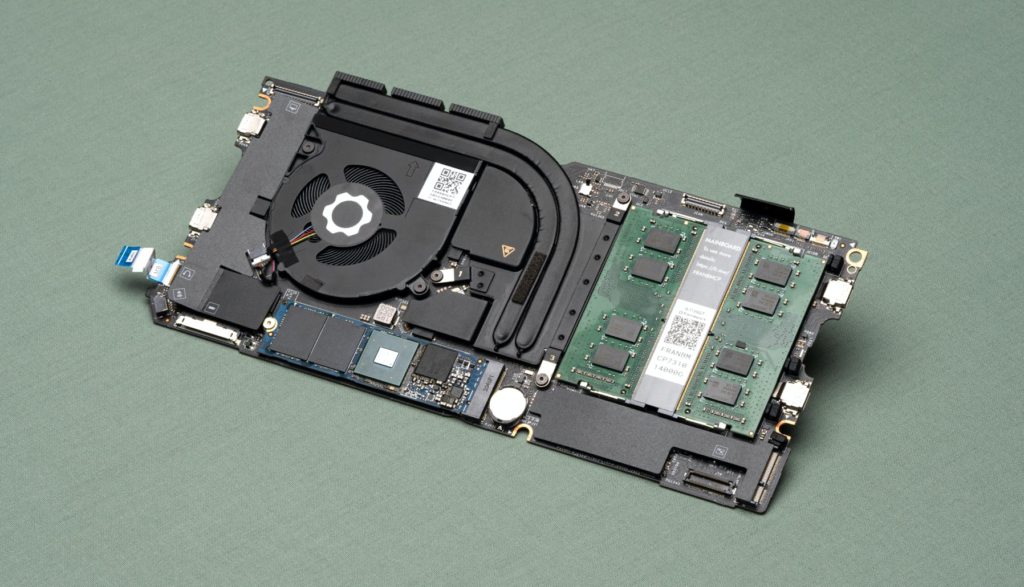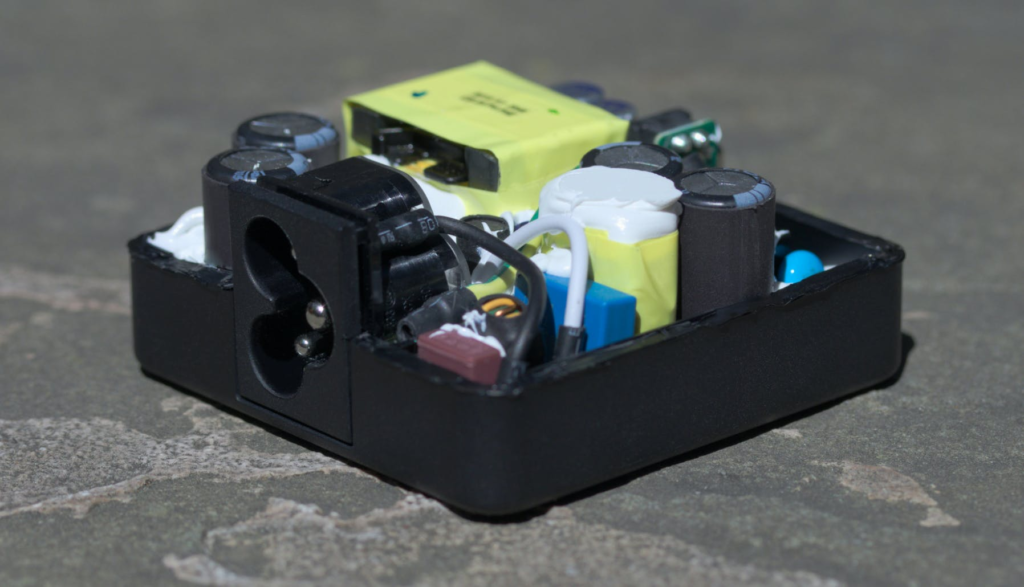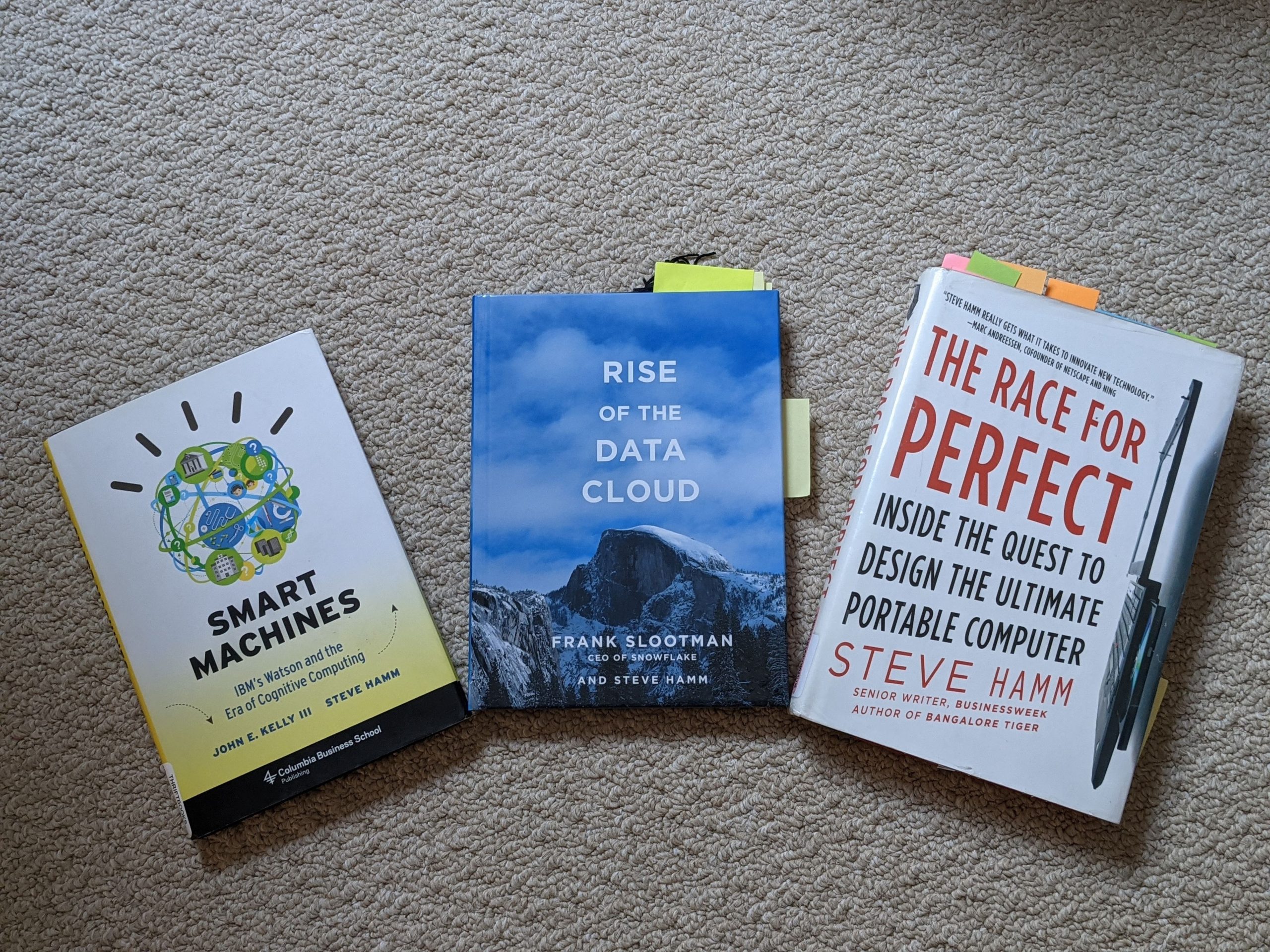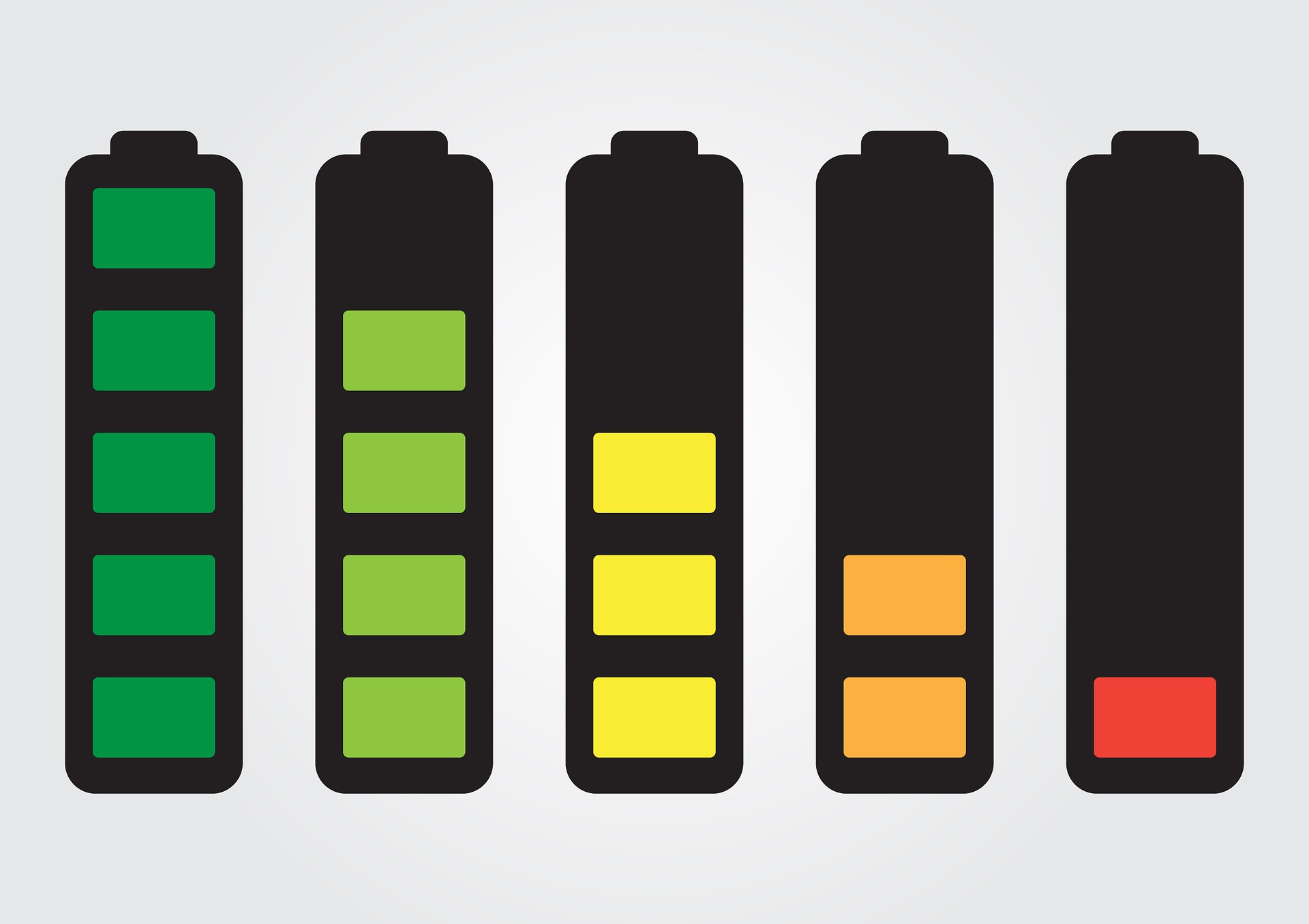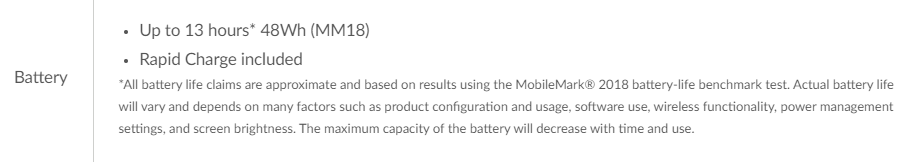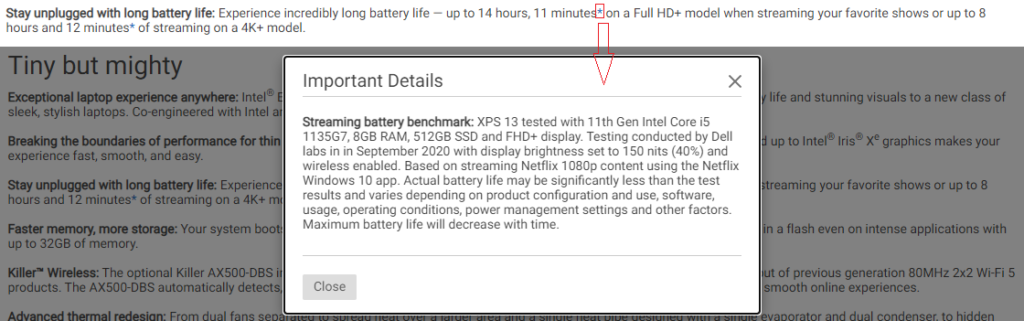Like a few articles on this website, this was inspired by a tweet by a friend of mine Dave Kennedy.
In the last few days we have seen announcements from two major brands that they are now producing new machines which can be user serviced…. which is nice.#ThinkPad have been user serviceable for almost 30 years. Its nice to see the industry catch up. #LenovoIN #Tech #Laptop pic.twitter.com/IpuQYS4jsG
— Dave Kennedy (@geordiemuppet) December 15, 2021
Dave is right. ThinkPads have been sporting modular, repairable and swappable parts as part of their original bento-box style design. To see one of the finest examples of this, see the video below.
There has been a big change in how society views computers. They have gone from specialized hardware to an appliance. Appliances are disposable and do not require background knowledge to use. For example, you don’t need to know how your microwave or fridge works to operate it. In the early days of computing, not knowing how a computer worked meant it was difficult to use. This has led to them being more disposable. Mobile computers are especially prone to being disposable.
A modern mobile computer that is disposable cannot realistically be repaired outside of large component swaps. We are talking about everything being soldered onto a board. Due to this and a variety of other factors, you often see people replacing their mobile devices every three years or sooner, which coincidently is when the extended warranties also run out. Few companies are left that offer warranties beyond this point and this is an unattractive prospect for business customers that cannot go without. One might say that repairability is the answer, but it isn’t so simple. This is compounded further as business customers and the average consumer aren’t interested so much in repairability anymore as a feature. Other items like build materials, thinness, ports and power are more important. Few are concerned with making room for servicing. It also doesn’t help that definitions vary between groups. When I followed up with Dave about this article, he had this to say:
From a business perspective “serviceable” means more than fixable to many. Upgradeable to increase longevity, security where data on sensitive components can be removed and physically destroyed without killing the entire device. – Dave Kennedy
There are awesome channels out there that do a great job of documenting this process like Louis Rossmann who has become synonymous with the Right to Repair movement. He needs are unique in the sense he wants schematics and access to parts that companies like Apple are keeping from entering any kind of public supply chain. Make no mistake, this has a direct impact on the owner of electronic devices because it opens up choice for where you can get your device repaired, the level of repair and of course, the cost. Currently, many manufacturers will not do component repair and will only offer to swap out the board or larger parts that house that component. Right to Repair would give third-party repair the option to offer component repair to more devices.
Now that is a very quick and dirty summary of a very complex and ongoing issue and that brings me back to laptops. It is well known in tech circles that the least repairable devices are from Apple and any other company that prefers adhesive and soldered components. Many Surface devices from Microsoft are no better. Recently, there has been a resurgence of repairable laptops like the one offered from Framework which I’ve discussed on this site before.
This is really cool to see a company building a computer that is ‘completely’ user serviceable. But how much of an advantage do you really have over other laptops?
Now full disclosure, I have yet to have the opportunity to look at the Framework Laptop (I hope one day to do so), so this is not based on my personal time with it, but let us talk about the basic components that make up a laptop:
- Case
- Display
- CPU
- Cooling solution
- Battery/Charging system
- RAM
- Motherboard
- dGPU (if present)
- Keyboard
- Ports
- Mouse/Pointing device
- WiFi, LTE/5G
- Storage
- Speakers
- Microphone
- Camera
Thanks to Intel and AMD, you cannot get a socketed CPU anymore in a laptop after the 4th generation of Intel. This is a pain point for a lot of older users that remember the days of swapping out a CPU and getting better performance. This is one of the factors that make the ThinkPad W540/541 and other machines of that era still desirable. It has a socketed CPU, four RAM slots along with nearly everything else being removable and user serviceable. While not “modern”, it has even more serviceable components than newer laptops that advertise a highly repairable device.
Since a socketed CPU is out, that only really leaves RAM, WiFi, LTE/5G and storage for upgrades. Framework is planning on possibly having motherboards/CPUs that you can swap out with the same screw points to reduce the need for you to buy a whole new PC; we will see how this works once the company has been around long enough to release another board revision. Beyond these components, most manufacturers have similar levels of repairability with the only distinguishing factor being how easy it is to access parts. Another benefit of course is a company that encourages you to tinker, upgrade and modify your device and is actively supporting third party development of expansion modules. One other item that doesn’t get a lot of discussion is ports wearing out that are soldered onto the mainboard of laptops and the Framework is currently no exception to that. The only really way around that is to make the ports socketed on the board itself or put them in smaller boards that connect to the main board. The expansion card system does potentially mitigate this, but only if you aren’t constantly swapping modules.
All that being said, I remain cautiously optimistic that this will be a return to more easily swappable, repairable components, but it could also be very possible the that industry has moved on from this being desirable (people willing to pay for these features or sacrifice other features) and this could just be a new niche or a passing moment. David Hill, the person that led ThinkPad design for decades in a Think Design Short Stories segment had this to say:
It’s not as utilitarian as it once was but some of the need for some of that stuff is not so great. It used to be really, really important to swap out batteries, the hardfile and all this stuff. It’s a slightly different world now and to make a computer like that would make it thicker, more expensive, more complicated, layers upon layers upon layers of materials. I think that kind of thing, that time has somewhat passed. There may be a market for some of that but it’s a smaller market.
Nobody really looses when a machine is easier to repair, except maybe the sale of a brand new machine which has a higher profit margin but at the same time, supporting older machines means a steady stream of sale of replacement parts as well. Perhaps we will see each major manufacturers sell a highly repairable and serviceable line for those customers that desire it just like those customers that desire other specific experiences. Time will tell and maybe we will find out as early as CES 2022.
Perhaps 2022 will the be year of the “repairables” category.